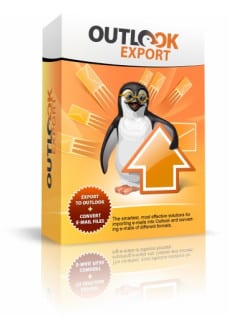Export Outlook Emails (PST to EML) with Outlook Export Wizard Tool. Outlook Export Wizard is a multi-functional export and conversion tool that enables you to extract Outlook PST files and save this data in a number of formats.
Need to export outlook emails into EML or MSG files ot even Word documents? Want to share extracted Outlook messages on the Web and need them in the HTML format? Looking for a way to transfer emails and contacts from Outlook to an alternative email client? Consider it done!
Outlook Export Wizard is one of our most popular and most pragmatic products to date for exporting Outlook data. A multi-functional Outlook export and conversion tool, the Export Wizard enables you to extract the contents of Outlook PST files: export outlook emails, contacts, calendar, notes, attachments and save the data in several formats.
Every item that can be housed in Outlook is exportable and can be converted with this one tool. Email messages, notes, calendar tasks, journal items and contacts – nothing is out of reach for the Outlook Export Wizard. Once exported, these files are accessible for conversion to be edited, published and processed by other third-party programs. Additionally, the Outlook Export Wizard is a sophisticated backup tool, able to facilitate files being accessed by the corresponding editors.
Don’t ever feel like your information is stagnant – move it and convert it, quickly, easily and affordably with our Export Wizard!
You can look forward to:
- Structure preservation – when exported, the email headers and other data remain unchanged. This includes your attachments, From, To, Sent Date headers and Subject lines, just to name a few
- Multi-functionality – the Export Wizard can work with Outlook profiles and stand-alone PST files residing on your hard drive
- Multiply output formats for different items you export – feel free to choose between different file formats for each of the items you export. Or simply pick up the one file format that you want all your items to be processed into
- Multi-format compatibility – EML, MSG, RTF, HTML, VCF (vCard), TXT, MHT, VCS, (vCalendar), iCS (iCalendar) and TNEF
MAIN OUTLOOK EXPORT TOOL FEATURES INCLUDE:
- Easy export of Outlook *.msg email messages to The Bat! And other RFC822-based email clients
- Recreate the initial structure of all your Outlook sub-folders upon a few clicks of a mouse. Or simply export all your data into a single directory at your choice
- Full extraction capabilities – that means calendar entries, email message, notes and other items being extracted into corresponding folders
- Filter emails by several key parameters for example, attachment and message size
- Convert Outlook items to Microsoft Word FRT format for editing and publishing
- Save email messages as HTML files for web publishing
- Convert Outlook mailboxes to MHT format (PST to MHT), while preserving HTML formatting, embedded graphics and other objects that can be used for presentations or one-way archiving
- Enjoy multi-platform compatibility when exporting from Outlook profiles and stand-alone PST files of Unicode and ANSI formats in Outlook 97, 98, 2000, 2003, 2007 and 2010

Important notice: Outlook Export Wizard utility does not work with damaged or corrupted PST files and can only extract data from health PST files and Outlook user profiles. If your PST file cannot be opened with MS Outlook, please use the PST recover tool and repair the corrupted PST first.